Incl. and Excl. VAT
Show the inclusive and exclusive price of the products.

Free shipping
Fill in here with an order of amount X the shipment will be free. This is shown in the shopping cart dropdown and the cart page.
X products per row
Choose the number of products you want to show next to each other: 3, 4 or 5.
Show stock on collection
Show if a product is available for purchase.
Show sale label
Display the labels on products
Sale label
Choose the color that the Sale label should have. This is shown on all overview pages where products are located.
Show new labels
Display the label on products. (Only on homepage)
New label
Choose the color that the New label should have. This is shown on all overview pages where products are located.
Show other labels
Display the label on products. To use this, make sure “Custom template data” is activated via Settings → Workflow → Custom template data. Then you can fill in the text you want in Data 01.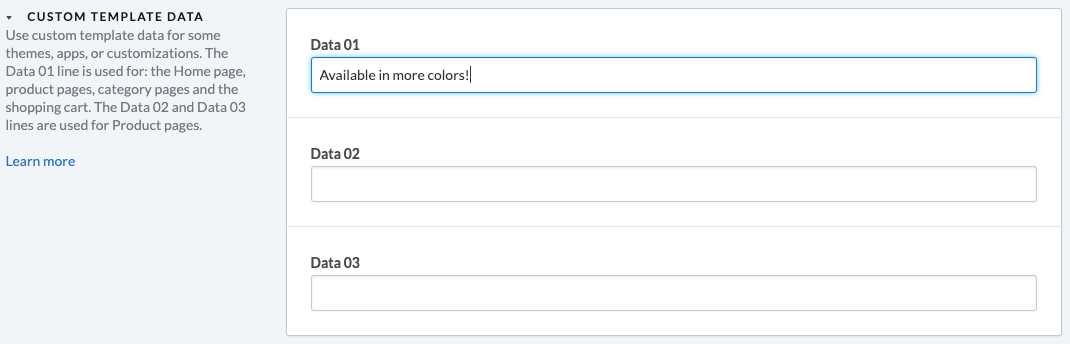
Other label
Choose the color that the other labels should have. This is shown on all overview pages where products are located.
Show full title
Choose to display the product including the brand before the title. With this you also influence the meta tags.
Brands carousel
Brands will be shown in a carousel at the bottom of the page.

Newsletter pop-up
Activate the popup to collect email addresses.
Newsletter pop-up text
Type the desired text for this in the pop-up.
Newsletter pop-up text color
Give the text in the pop-up a color that contrasts well with the background (image).
Newsletter pop-up background image
Upload a background image to add more style to the pop-up.
Newsletter pop-up timeout
Set after how many seconds the newsletter pop-up should appear.
Crop product images
Crop picture edges to make product images fit completely.
Crop category images
Crop picture edges to make category images fit completely.
Crop brand images
Crop picture edges to make brand images fit completely.
Non distract mode
During the checkout everything unnecessary is not displayed, so that the customer can place his
order in peace. (Increases conversion!)

