Settings
Newest Products
Display a selection of the newest products on the homepage.
Featured Products
Display a selection of the featured products on the homepage.
Popular products
Display a selection of popular products on the homepage.
Active product tab
Select which product tab should be active first, from Newest, Featured, Popular
Category description
Show the description of the categories on the homepage.
Category title alignment
Define the alignment of the category title.
Category columns
Select how many categories per row you want.
Read more homepage text feature
Shorten the content of the homepage by adding a “Read more” button.
Show titles
Titles like: Categories, Products, Brands and Blog.
Product columns on homepage – Desktop
Select how many products per row you want in your collection pages and product modules.
Product Columns – Mobile
Select how many products per row you want in your collection pages and product modules.
Remove the space between products – Mobile
Show products close together on mobile.
Product stock
Show the stock level of each product.
Product description
Display the description of the product on category pages.
Product reviews
Enable to display user reviews on your product pages.
Tags homepage
Enable this setting to display a list of tags entered for the shop’s products on the home page.
Show “New”, “Sale” and custom labels
Show the labels over the product image of the product.
Homepage banners
Banner style
Choose the style for the banners, choose from:
Stijl 1
Stijl 2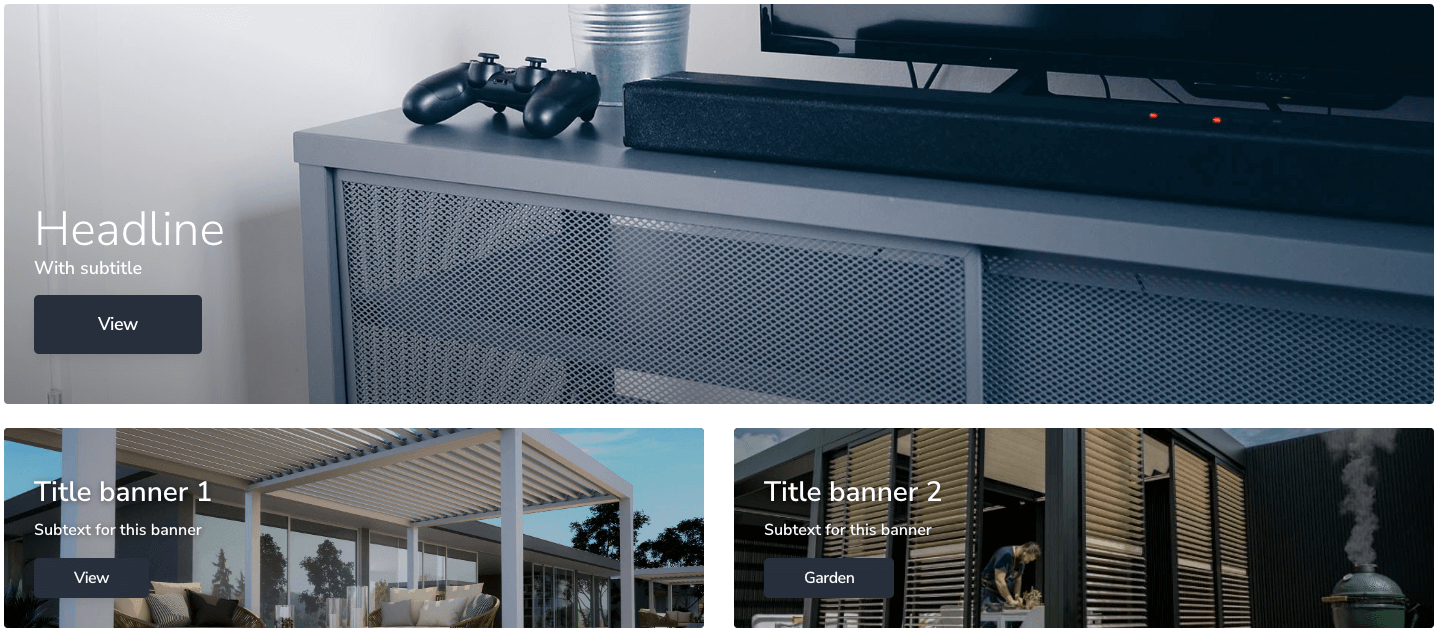
Masonry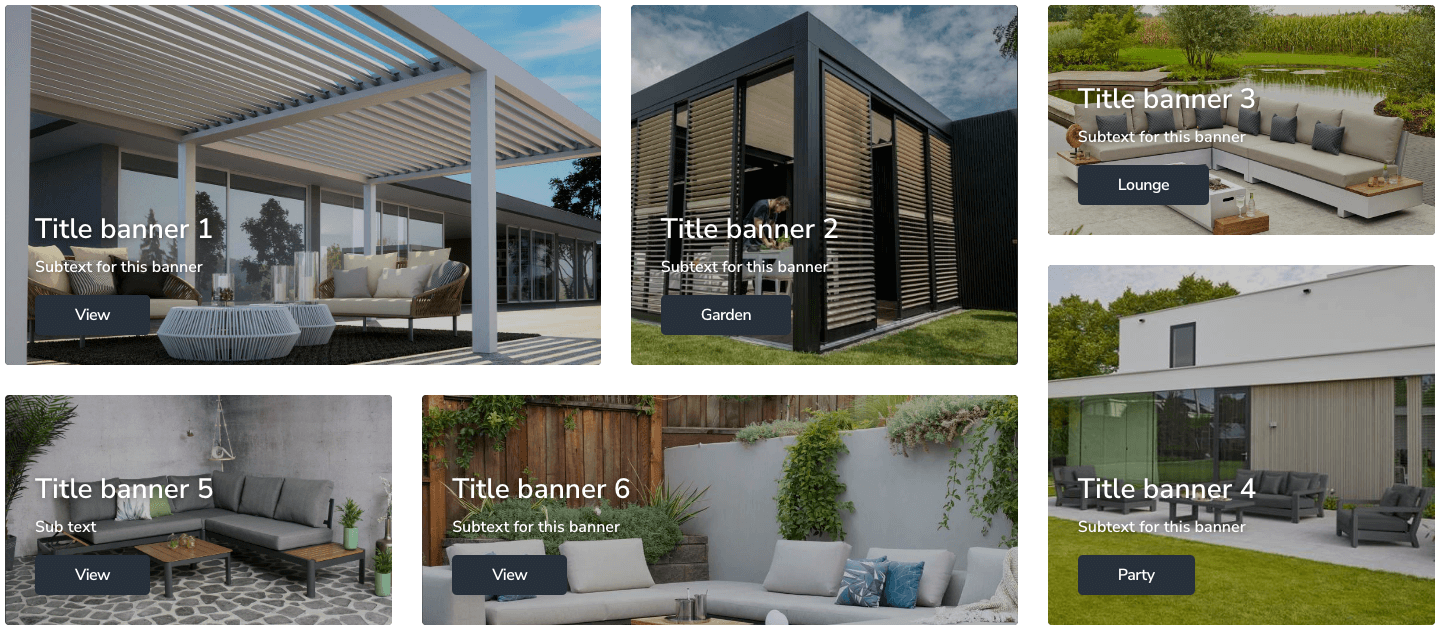
Headlines fullwidth
Show the Headlines across the full width of the site. (Only affects Style 2).
Headline height
Specify the height of the headline images in pixels (px).
Headline and banner text color
Define the text color within the banners and the banners.
Button color
Specify the color of the buttons.
Button text color
Specify the color of the text in the buttons.
Banner 1 to 6
Upload an image for the banner on the homepage. Minimum banner size is 620px x 620px. The image covers the space inside the banner.
Banner text 1 to 6
Enter the text that appears in the headline.
Banner url 1 to 6
Enter the url for the button in the headline.
Banner button text 1 to 6
Enter the text that appears in the button in the headline.

